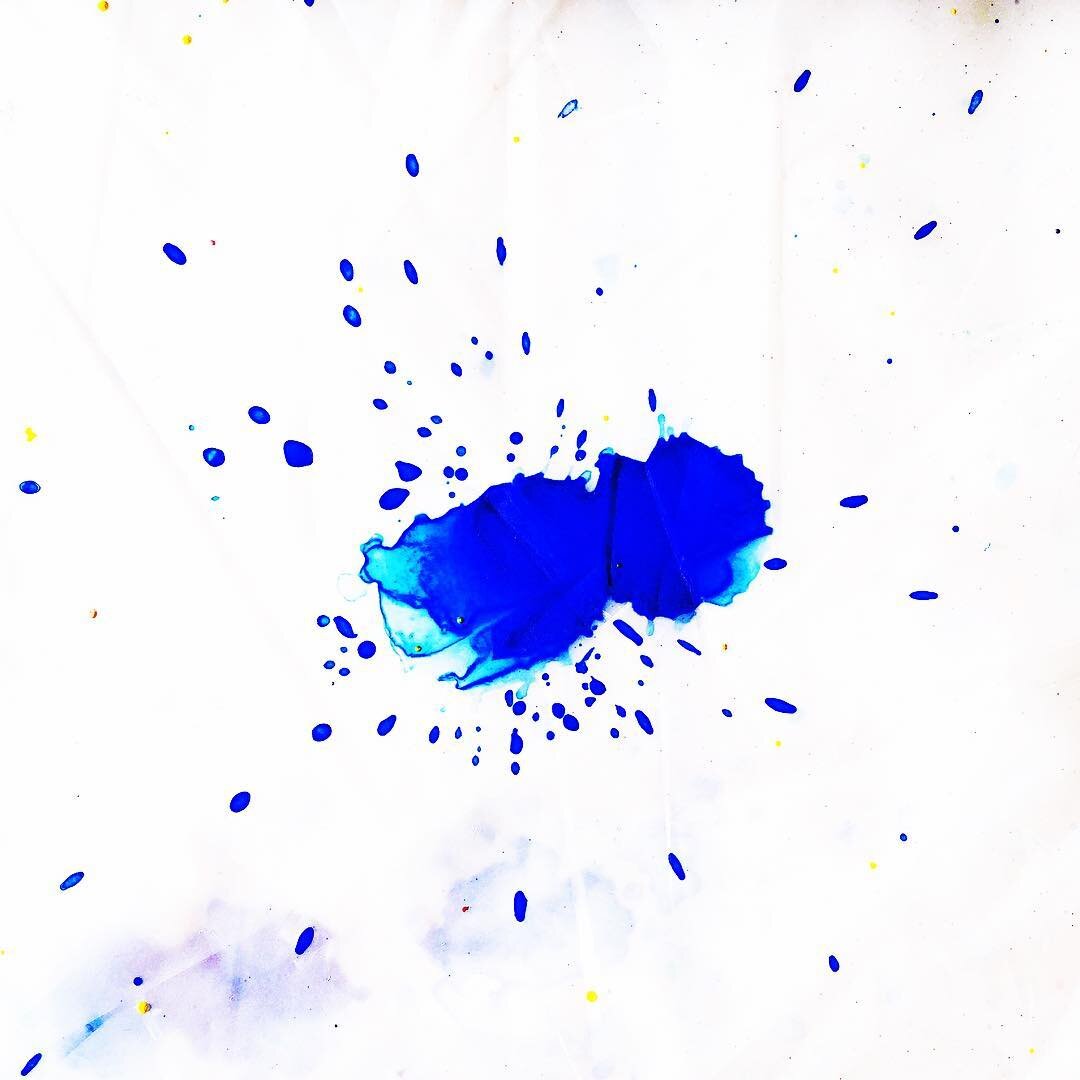I cannot speak highly enough about the iPad Pro, Apple Pencil and Procreate App - so thought they deserved a post all of their own! Just to note: I won't be going into any technical aspects as all that information can already be found on the Internet. I just mainly wanted to talk about these things from an artists perspective.
First lets start with the iPad Pro. I've owned iPad's over the years, but if I'm totally honest they just didn't do it for me. I could do everything I needed to do on my iPhone or iMac and so the previous generations of iPad's just didn't rock my world! UNTIL the iPad Pro!!! I needed something that was bigger and therefore easier to use than my iPhone (I almost never wear my glasses so size was a necessity) but smaller and more portable than my iMac. The iPad Pro completely fits the bill for me. I can check Facebook, Google, and Instagram, watch movies, listen to music, edit photos as well as write blog posts and update my website. It basically does everything I need whether I am at home or running around town.
Procreate App icon
And then we come to the Apple Pencil. I didn't initially buy this when I first bought the iPad. I confess that I was one of those purist snobs that believed nothing could replicate the feeling of a real pencil gliding across a piece of blank white paper. That digital art was a whole other 'thing' that had nothing to do with me because I am an 'artist'! Hah! How wrong I was! I think it's important to mention at this point that using the Apple pencil feels nothing like a real pencil on paper (and does take a while to get used to), BUT once you get over that, WOW!
Procreate: I just can't possibly express how much I love this app! I know I'm not even using it to half of its capabilities but it has literally changed the way that I work. (When I think of all the moutains of paper that I have ended up wasting over the years...but no more!) From what I can remember the app costs about 20AED from the app store (roughly $6 or £4) which is an absolute steal! I would quite happily pay a LOT more for this app!
Just a small fraction of the brushes available for use on the app
Digital art is a whole other form of art of which I confess to know very little. I use the app mainly to sketch. With the app I can play around with colours, brushes and textures without making any mess! And (the greatest thing EVER!) if I don't like something I've done I just hit delete! Gone are the days when I had to rub out something and re-draw it a million times! I can also blur and blend, zoom in and out to work on specific areas, as well as copy/cut sections, move them around, flip them over or change their size.
Once you've finished a piece you can then export the file in a variety of different formats (jpeg, psd, pro, pdf etc.) depending on whether you want to print it out or save to your camera roll. Another AMAZING feature is called 'instant replay'. The app basically records every single one of your brushstrokes and can then play this back to you sort of like a timelapse video. I adore this feature, and find it so interesting to see how a piece has evolved from start to finish.
With Procreate you can also work with 'layers'. This was a completely new concept for me, and one that I am still very much a beginner at. But when used correctly it is amazing! Try to imagine your piece of work like an onion, made up of lots of different layers. So, for example, your intial sketch or outline might be on layer one, the background might be on another layer, and the colour might have a layer of its own. (This is a VERY simplified description, you can in reality use hundreds of layers!) By working in this way you can make bold moves, or experiment with different ideas without compromising the work on other layers. This is so liberating, and unlike less-forgiving mediums like ink, crayons and even certain paints you can get rid of things that aren't working without losing the areas that are.
My Apple Pencil and modified glove
I have made some small adaptations to the way that I work on my iPad. (These are purely personal, and have been done just to make the experience more comfortable). You may have noticed that my Apple Pencil looks a bit different to how it comes in the box. This is just a decal/sticker that I bought online. I also added a 'grip' to my pencil. You can go out and buy a fancy one, but I literally just pulled one off an old ballpoint pen. I also don't like the feeling of the side of my palm pressing on the screen as I draw, and feel that my hand doesn't move around as easily. So I modified a cotton glove by cutting off the tips of the fingers you use to hold a pencil.
The ease of using these devices has not only changed my life, but also the way that I travel. I used to take sketchbooks and pencils, and erasers and sharpeners etc. etc. etc. with me just in case inspiration struck! But not anymore. The iPad Pro + Apple Pencil + Procreate app are literally ALL that I need.
I hope you've enjoyed reading about my experiences. Please know that I am by NO means an expert; I am just happy to share a little more information on some of the things that I love, and the way that I like to work. As always, if you have any comments, questions or suggestions please feel free to get in touch.
Sara xo
*Below are some drawings I've done using all the tools mentioned in this post